First Steps
Welcome to JoBase! In this lesson you will learn how to create your first program. If you haven't done it already, click here to set up JoBase on your computer.
Create a file and write the following code.
Add some more lines, then write the code below.
That's it for the setup! When you run the code above, a blank window should appear. Let's create an image for the content of our game.
Now we can display the image. The block called def loop() is where we draw things.
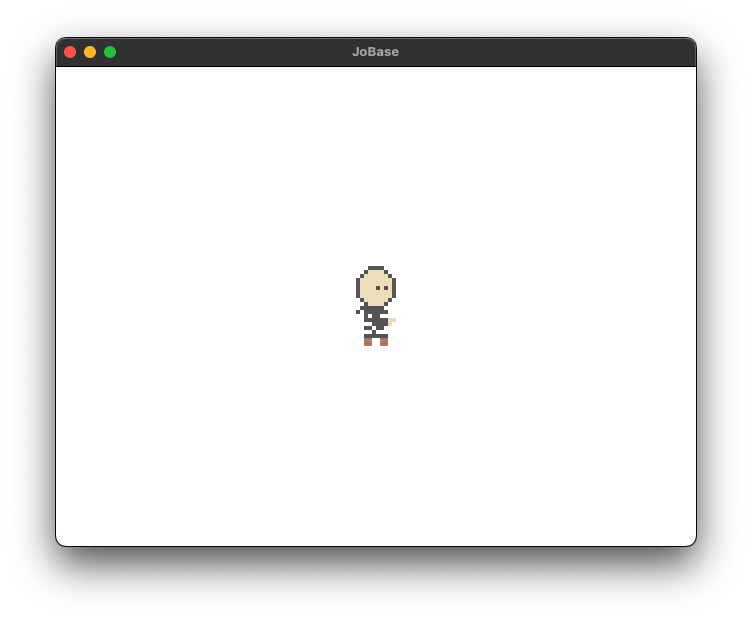
What if we want to give the image a tint? We can do this by changing the color attribute.
Finally, let's animate our image. Each loop we increase the angle by 1°.
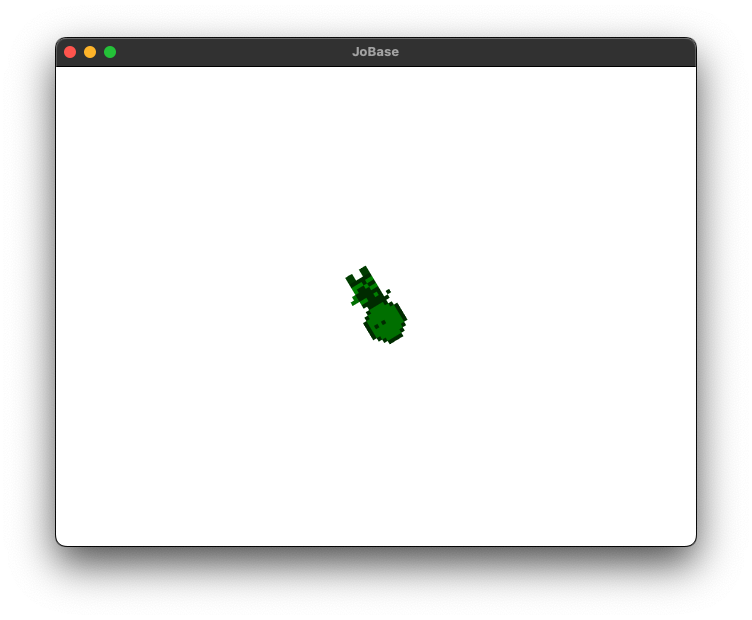
Now we have a rotating green image! You can learn more about the Image class in the JoBase reference. Of course, you will want more than images in your games. In the next tutorial, we will see how to draw other shapes.
Back Next